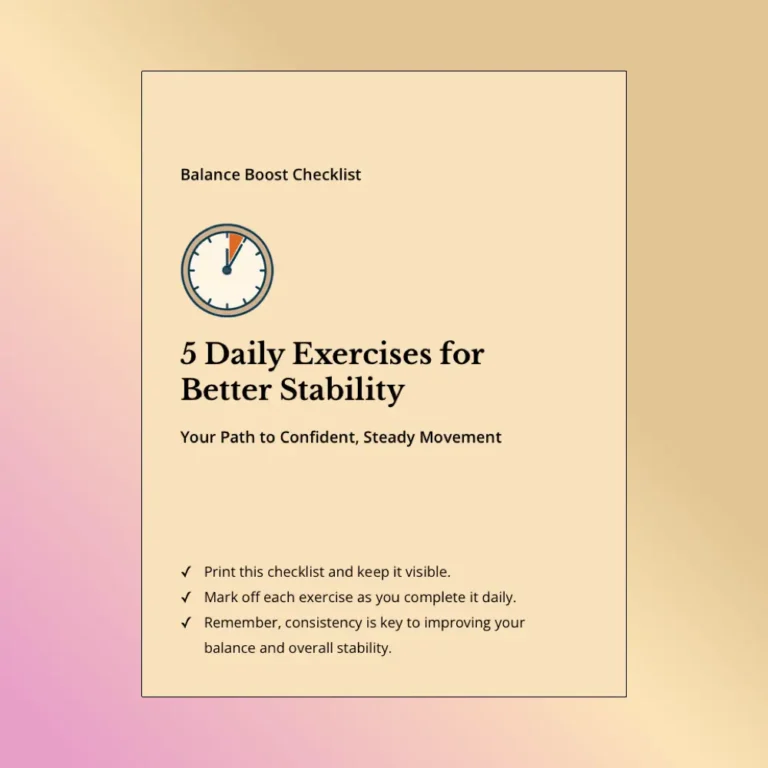Highlights
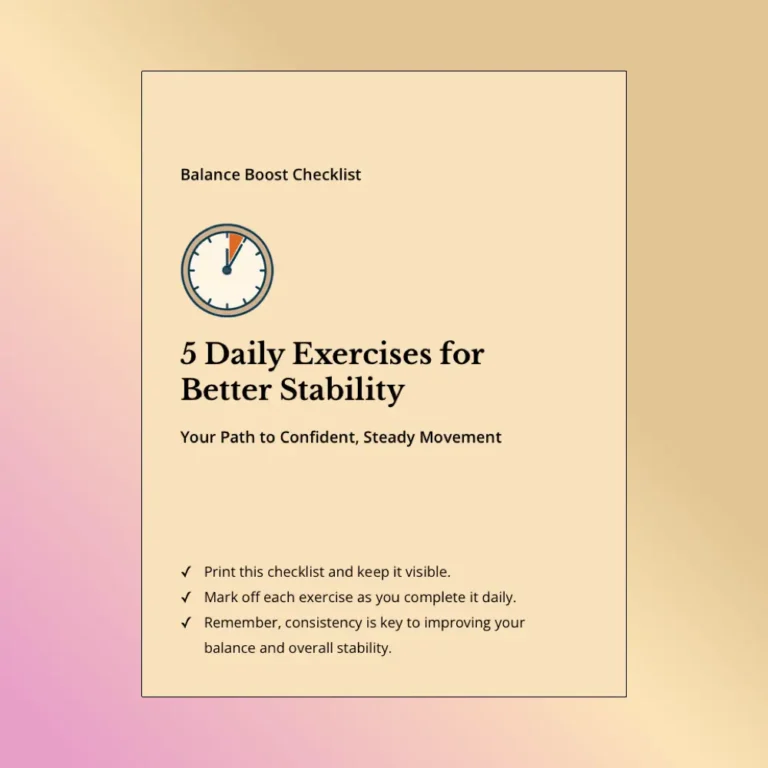
In the digital age, finding the perfect e-reader for seniors has become an important quest for enhancing the reading experience. The right device combines user-friendly technology with accessibility features designed specifically for older readers. With a good e-reader, seniors can explore thousands of digital books with ease and comfort, reigniting their love for reading without the physical limitations that traditional books sometimes present.
As technology becomes more integrated into daily life, many seniors are embracing digital reading. This transition isn’t just about convenience; it reflects a broader change in how we consume literature. E-readers have transformed reading habits by removing physical barriers, allowing seniors to enjoy their favorite pastime without struggling with small print or heavy hardcovers.
Many older adults who were initially hesitant about electronic devices are discovering that e-readers offer solutions to common reading challenges they face. The ability to instantly adjust text size or brightness can make reading possible again for those who’ve found traditional books increasingly difficult to enjoy. Using an e-reader can revitalize the reading experience for seniors who may have given up on print books due to vision difficulties.
When choosing an e-reader, vision-friendly features should be at the top of your list. Many seniors experience age-related vision changes, making large print options crucial. E-readers with adjustable font size can dramatically improve reading comfort, allowing users to customize their experience based on their specific vision needs.
Adjustable font sizes aren’t just a nice bonus; they’re essential for many readers. With the ability to increase text size, seniors can read comfortably without straining their eyes. This flexibility ensures that anyone can enjoy a good book regardless of their eyesight.
The quality of screen illumination is equally important. E-readers with adjustable light and blue light filters allow comfortable reading in various lighting conditions, from bright sunlight to dimly lit bedrooms. These features significantly reduce eye strain, making reading more enjoyable for longer periods.
Unlike tablets or phones, most ebook readers use e-ink technology that mimics the appearance of paper and doesn’t emit harsh light directly at your eyes. E-ink displays make reading much gentler on aging eyes, especially for seniors with sensitivity to screen glare.
Another critical aspect of e-readers is their interface. Seniors benefit from simple navigation systems that make finding and reading books intuitive. Touchscreen functionality enhances this experience for many, though some readers prefer the tactile feedback of physical buttons. The best choice depends on individual preferences and comfort levels.
One of the lesser-known benefits of modern e-readers is their ability to connect with local libraries. Many e-readers support apps like Libby and OverDrive, allowing users to borrow digital books just like they would physical ones. This capability not only expands reading options but also offers a free way to enjoy literature. Borrowing e-books from public libraries when using these services can save seniors hundreds of dollars annually.
Long battery life is crucial for seniors who may not want to worry about frequent charging. E-readers typically offer impressive battery longevity, often providing weeks of reading on a single charge. Additionally, lightweight designs enhance portability, making it easier for seniors to hold their devices comfortably for extended periods without hand fatigue. Most dedicated e-readers boast longer battery life than multipurpose tablets, making them ideal for travel and extended reading sessions.
The Kindle Oasis stands out with its adjustable warm light and large font options, making it one of the best e-readers for seniors. Its ergonomic design allows for comfortable one-handed reading, and its waterproof feature adds to its durability.
The Oasis features physical page-turn buttons that many seniors find easier to use than touchscreen-only controls. Its asymmetrical design with a thicker edge on one side makes it easier to hold for extended reading sessions. Amazon’s Kindle ecosystem provides access to millions of e-books through the Kindle store.
The Kobo Clara HD is known for its ComfortLight PRO, which reduces blue light exposure, making it easier on the eyes. It also provides extensive library access, offering a wealth of reading material through Kobo stores and library partnerships.
The Kobo Clara is particularly good for nighttime readers, as its reduced blue light can help prevent sleep disruption. It’s also compatible with many public library systems, making it easy to borrow ebooks. This compact e-reader is ideal for those who prefer a device from outside the Amazon ecosystem.
With its easy navigation and built-in night mode, the Nook GlowLight 3 is a solid option for seniors. It grants access to the Barnes & Noble library, broadening the selection of available titles.
The GlowLight 3 features physical page-turn buttons along with a touchscreen, giving readers multiple options for interaction. Its night mode automatically adjusts the screen color based on the time of day, creating a more enjoyable reading experience.
The Amazon Kindle Paperwhite is a favorite for its excellent battery life and adjustable backlight. Its user-friendly interface makes it accessible for seniors, while its affordability is a plus for those seeking high-quality digital reading without breaking the bank.
The Kindle Paperwhite offers a great balance of features and affordability. The Paperwhite is waterproof, meaning it can be used in the bath or by the pool without worry, and its flush-front design feels comfortable in the hand. The latest Kindle Paperwhite Signature Edition offers wireless charging and auto-adjusting light features that many seniors appreciate.
For those looking for a larger screen, the Kindle Scribe offers a unique reading experience. Its handwriting features add a level of interactivity that some seniors may find appealing, especially for those who enjoy taking notes or working with PDF files.
The Kindle Scribe is particularly good for reading PDF documents and magazines, where a larger screen helps preserve the original layout. It’s also useful for those who like to take notes while reading, combining the benefits of an e-reader with some tablet functionality.
Recent additions to the e-reader market include the Amazon Kindle Colorsoft and Amazon Kindle Paperwhite Kids. The Colorsoft features color e-ink technology (e-ink kaleido) for illustrated books, while the Paperwhite Kids comes with a protective cover and no ads, making it a surprisingly good option for seniors despite its marketing.
The Kobo Clara Colour also offers color e-ink capabilities with the latest e-ink carta technology, providing a more vibrant reading experience for cookbooks, magazines, and illustrated works while maintaining the eye-friendly benefits of traditional e-readers.
How easy is it to adjust font sizes on e-readers? Most modern e-readers come equipped with simple options to adjust font sizes. This feature is critical for seniors who need larger text to read comfortably. Usually, you can change the font size with just a couple of taps or by pinching the screen, similar to how you’d zoom on a smartphone. Many e-readers also allow for adjustable line spacing and margins to further customize the reading experience, especially for seniors with vision challenges.
What screen illumination options are available? Many e-readers offer various illumination settings, allowing users to customize brightness levels and reduce blue light exposure. This enhances comfort during long reading sessions and makes it possible to read in any lighting condition without eye strain. Some premium models, like the best Kindle and Kobo devices, feature auto-adjusting lights that respond to ambient conditions.
How do I connect my e-reader to the library? Connecting to libraries is straightforward on many e-readers. Apps like Libby and OverDrive simplify the process of borrowing digital books. You’ll need a library card from your local library, and then you can browse and borrow books directly on your device. The books are automatically returned when the lending period ends, so there are never any late fees! This feature makes using e-readers for accessing digital libraries particularly valuable for seniors on fixed incomes.
How long does the battery typically last, and are e-readers heavy to hold? Most e-readers boast excellent battery life, often lasting weeks with regular use. Unlike tablets or phones that need daily charging, you might only need to charge your e-reader once or twice a month. As for weight, most e-readers are designed to be lightweight, typically around 6-7 ounces, ensuring that seniors can hold them comfortably for hours without fatigue. The long battery life of e-readers makes them ideal companions for travel or long reading sessions.
Every reader is unique, and personalizing settings can significantly enhance the reading experience. E-readers allow users to adjust text size, line spacing, margins, and even background color to suit their individual comfort levels.
Some readers prefer sepia backgrounds instead of stark white, which can be gentler on the eyes. Others might benefit from wider spacing between lines or different font styles that are easier to distinguish. Don’t be afraid to experiment with these settings until you find what works best for you. The benefits of e-readers include this high level of customization that physical books simply cannot offer.
Many e-readers also offer accessibility features such as text-to-speech capabilities, which can be particularly useful for seniors who prefer to listen rather than read. Highlighting and note-taking options further enhance engagement with the text for a more interactive reading and listening experience.
Some devices offer dictionary lookup features that allow readers to quickly find the definition of unfamiliar words without leaving the page. This can be especially helpful when reading more challenging material or exploring new genres. These accessibility features make e-readers particularly valuable tools for easy for seniors with varying needs and preferences.
Choosing the right e-reader can transform the reading experience for seniors, providing them with the tools necessary to enjoy literature without the challenges posed by traditional books. From vision-friendly features to user-friendly interfaces, the best e-readers for seniors combine accessibility with functionality, ensuring that every senior can enjoy their favorite stories with ease.
The ability to adjust text size, control screen brightness, and carry thousands of books in a lightweight device has helped many seniors rediscover their love of reading. Whether you’re looking to read the latest bestsellers, revisit classics, or borrow books from your local library, an e-reader can open up new possibilities.
Explore the options available and consider how an e-reader can enhance your reading adventures, bringing the joy of literature back into your life in a comfortable, convenient way. With so many e-readers available today, there’s sure to be a perfect match for your specific needs and preferences.
For more information on age-related vision changes, check out this insightful article on age-related vision changes. If you’re also interested in technology tailored for seniors, consider reading about senior-friendly smartphones or a user-friendly tablet for seniors.
Ready to embark on your digital reading journey? Discover more about the best e-readers for seniors in this comprehensive guide from Caregivers of America, and check out Good e-Reader for additional insights!