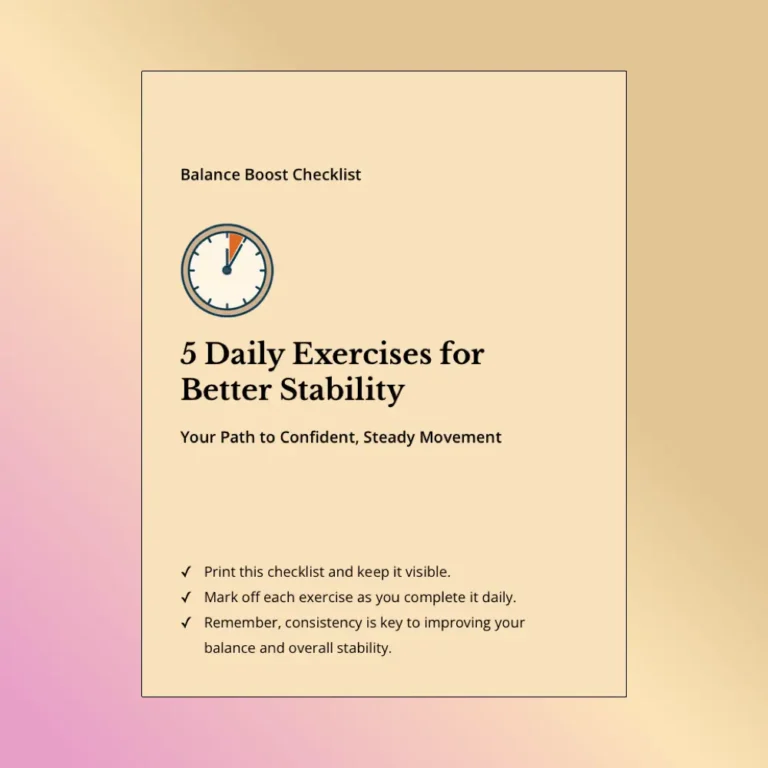Highlights
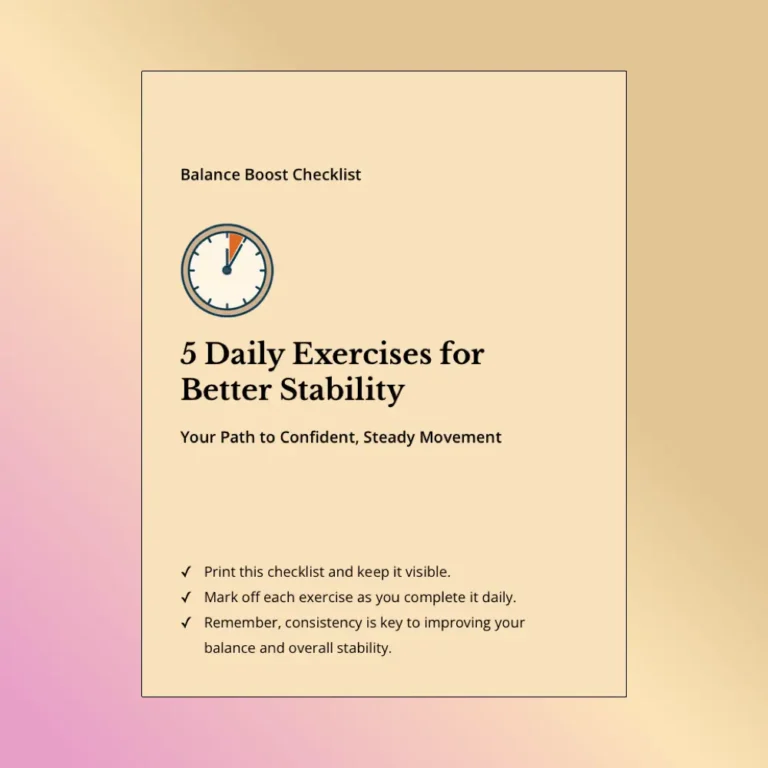
In a world increasingly connected through technology, finding a user-friendly tablet for seniors is both important and rewarding. As we move into 2025, tablets have become must-have tools, offering not just connectivity but also access to entertainment, education, and communication for older adults. This guide will walk you through the best tablets for seniors available, focusing on their accessibility features and ease of use, so every senior can use technology with confidence.
Tablets offer the perfect mix of power and simplicity, making them excellent choices for seniors. You can easily carry them around, whether you’re relaxing on the couch or traveling. With a tablet, seniors can video chat with family, pursue online hobbies, or enjoy reading digital books. Their lightweight design and intuitive touch interfaces often make them less intimidating than computers, which is why tablets for the elderly have become increasingly popular.
When choosing the right tablet for older adults, certain features really make a difference:
To help you choose, here’s a comparison of some of the top tablets for seniors in 2025. Many seniors may find these options particularly suitable for their needs.
| Brand | Model | Screen Size | Price Range | Key Features |
|---|---|---|---|---|
| Amazon | Fire HD 10 | 10.1 inches | $150 – $170 | Voice assistant, large display |
| Samsung | Galaxy Tab A7 | 10.4 inches | $250 – $300 | User-friendly interface |
| Lenovo | Smart Tab M10 | 10.3 inches | $200 – $250 | Google Assistant, large text options |
| Apple | iPad (2025 Model) | 10.9 inches | $329+ | Large display, accessibility options |
| Microsoft | Surface Go 3 | 10.5 inches | $400 – $500 | Versatile use, touchscreen interface |
| GrandPad | GrandPad | 8 inches | $250 – $300 | Designed specifically for seniors, easy-to-use |
| Nabi | Nabi Tablet | 7 inches | $150 – $200 | Kid-friendly, suitable for seniors |
Amazon Fire HD 10
The Amazon Fire HD 10 comes with a bright, clear 10.1-inch display and works with Alexa for voice commands. It’s budget-friendly but still packed with useful features. The large icons make it easy to tap exactly what you want, and voice commands mean you don’t always need to type. One drawback: it’s pretty tied to Amazon’s ecosystem, which might not be everyone’s cup of tea. For seniors seeking an affordable option with good functionality, this tablet offers excellent value.
Samsung Galaxy Tab
This tablet really shines with its clean, straightforward interface and impressive long battery life that keeps going all day. The Samsung Galaxy Tab’s sleek design and generous screen size make both reading and watching videos a pleasure. It costs a bit more than some options, but its all-around solid performance makes it worth considering, especially for seniors who are somewhat comfortable with technology. Many seniors familiar with Android might find this tablet particularly appealing.
Lenovo Smart Tab M10
With Google Assistant built in, this tablet is perfect for anyone who likes using voice controls. The large text settings make reading comfortable, and when not in use, it can display photos like a digital picture frame. Some users might notice it runs a little slower than some of the pricier options on the market. This Android tablet provides a good balance of features and affordability, making it easier for seniors with visual impairments to stay connected.
Apple iPad (2025 Model)
The iPad continues to be the gold standard for tablets, with its beautiful, large display and robust accessibility options. Seniors can easily make text bigger and use Siri for voice commands. The downside? It’s not the cheapest option there, which might be a consideration for those watching their budget. For seniors who want a premium user experience, this tablet could be the best choice for seniors who prioritize quality and ease of use.
Microsoft Surface Go 3
This flexible device works as both a tablet and a laptop when you add a keyboard. The touchscreen is intuitive to use, making it a good fit for seniors who want one device that can do it all. The higher price tag means you’ll want to think carefully about whether you need all its capabilities. Seniors who prefer versatility might find that this tablet provides the best combination of features.
GrandPad
Built specifically with seniors in mind, the GrandPad features big, clear icons and focuses on the basics like video calls and photo sharing. While it doesn’t have all the bells and whistles of other tablets, its simplicity is actually its biggest advantage for many older adults. This tablet for elderly users is recommended for seniors who may be new to technology or prefer a streamlined experience.
Nabi Tablet
Originally designed for kids, the Nabi tablet’s user-friendly approach makes it surprisingly suitable for seniors too. The engaging interface and educational apps can be appealing, though they might not be as robust as tablets specifically designed for adults. Seniors looking for an easy-to-hold device with a simple interface might appreciate what this tablet offers.
Several key features can make tablets much easier for seniors to use:
These accessibility features do more than just make tablets easier to use; they help seniors maintain their independence. Picture a grandparent easily making video calls to see the grandkids or looking up recipes online without struggling to read the screen. Many seniors report that these features have changed how they interact with technology, helping them stay connected with family and engaged with their interests. The right tablet for seniors can greatly enhance quality of life by providing easy access to information and entertainment.
According to research from Senior Living, tablets are becoming increasingly popular among seniors due to their versatility and ease of use.
Let’s face it, accidents happen to everyone. Tablets are expensive and somewhat fragile devices that need protection, particularly for seniors who might have a less secure grip. A good protective case can save a tablet from damage if it’s dropped and can make it easier to hold onto in the first place. When choosing a tablet for older people, considering protective accessories is essential.
A simplified interface cuts out the clutter and focuses on the functions people use most often. For seniors, this means less confusion, fewer mistakes, and a more pleasant experience with technology. Different tablet models offer varying levels of simplification, allowing seniors to choose the right tablet that matches their comfort level with technology.
What are the best accessibility features for seniors? The most helpful accessibility features include voice commands for hands-free operation, screen magnification for better visibility, and customizable font sizes that make reading easier on aging eyes. These features are essential for seniors who may find standard interfaces challenging.
What protective case options are available? Some excellent choices include the OtterBox Defender Series, which offers exceptional drop protection, and the ZUGU Case, which combines good protection with convenient features like an adjustable stand. Selecting the best protective case makes a tablet easier for seniors with dexterity issues.
Which models offer simplified interfaces? The GrandPad is designed from the ground up to be simple to use, while the Samsung Galaxy Tab offers an “Easy Mode” that significantly simplifies the standard interface. These types of tablets that cater to the needs of seniors provide a more enjoyable user experience.
Choosing the right tablet can make a big difference in a senior’s quality of life, helping them stay connected and engaged in our increasingly digital world. Whether you’re considering the budget-friendly Amazon Fire HD 10 or the specially designed GrandPad, there’s a tablet out there that fits every need and comfort level. As we embrace tablets for seniors in 2025, let’s help our older loved ones explore all the possibilities that technology offers, keeping them connected, informed, and involved.
For more information about technology that works well for seniors, check out our guides on senior-friendly smartphones and the benefits of video games for elderly adults. If you’re concerned about safety, you might also want to explore medical alert systems designed for seniors. Whether you’re shopping for a new tablet or just want to learn more about technology options for seniors, you’ll find helpful resources just a click away.
For additional insights into choosing tablets for older adults, this comprehensive guide provides valuable information about what makes a tablet ideal for seniors to consider.