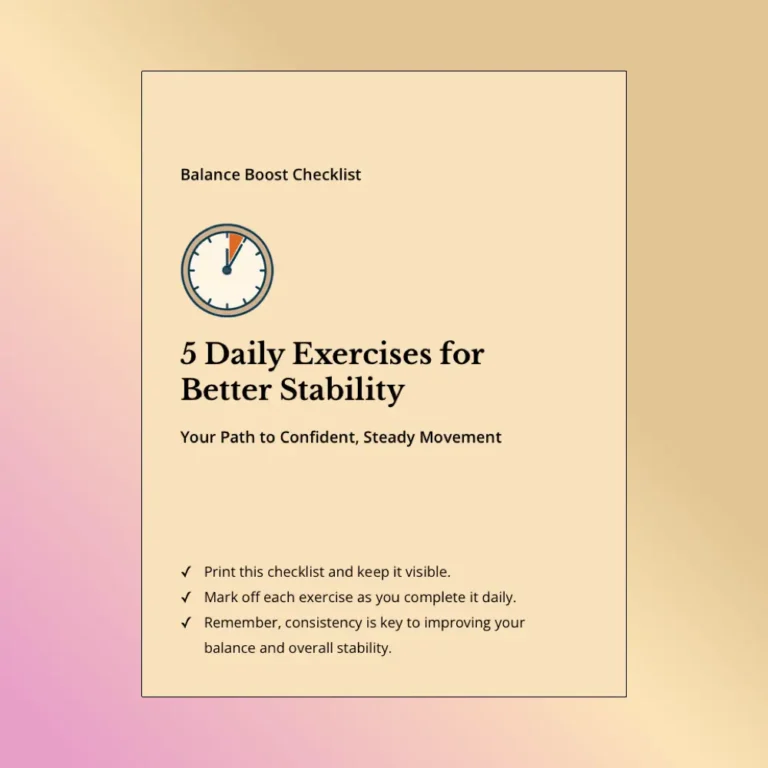Highlights
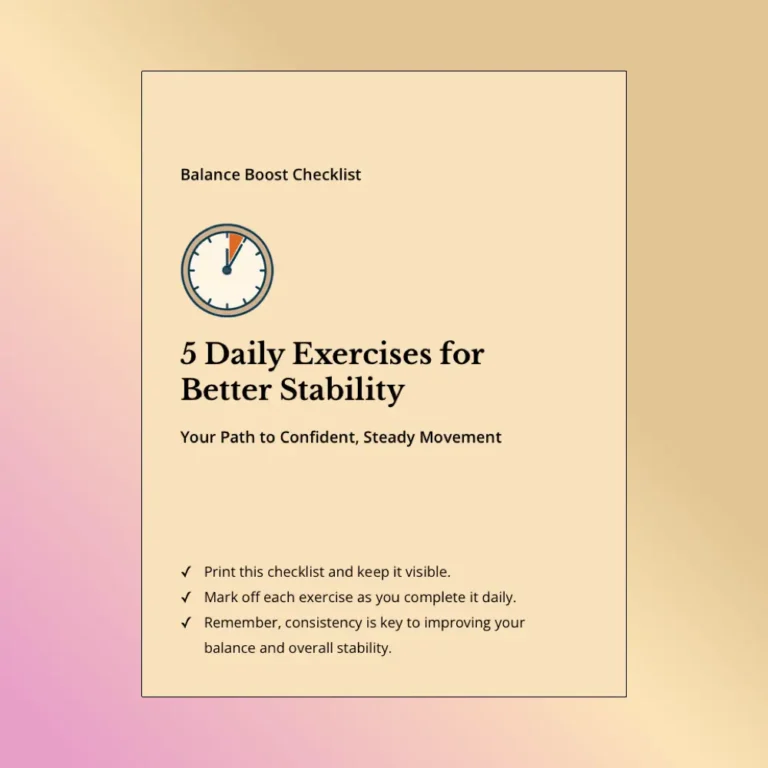
Finding the best smartphone for seniors that is affordable and works well isn’t just about getting the newest model. It’s about finding a device with features that address the specific needs many seniors have. The best smartphones for seniors typically include:
Choosing affordable smartphones for seniors with these features can make a huge difference in how comfortable seniors feel using technology. The right device doesn’t just help them stay in touch; it gives them more independence and builds their confidence with digital tools.
When shopping for a smartphone for seniors, certain features matter more than others:
Choosing the right smartphone doesn’t have to be overwhelming. Here’s a comparison of some excellent options available this year:
| Brand | Model | Screen Size | Price | Key Features |
|---|---|---|---|---|
| Apple | iPhone SE | 4.7″ | $429 | Voice control, accessibility features |
| Samsung | Galaxy A32 | 6.4″ | $279 | Large display, excellent battery life |
| Pixel 5a | 6.34″ | $449 | Easy-to-use interface, great camera | |
| Jitterbug | Jitterbug Smart 3 | 5.5″ | $149 | Simplified interface, urgent response button |
| Motorola | Moto G Power | 6.6″ | $249 | Best battery life, large display |
A reference for phone options for seniors.
The iPhone SE offers a perfect balance of compact size and powerful features. It fits comfortably in the hand while providing all the accessibility options that Apple iPhones are known for. The voice control is particularly impressive; users can send messages, make calls, and even open apps just by asking. This is perfect for seniors who want to avoid typing difficulties. While it has a smaller screen than some other options, the display quality is excellent, making text crisp and clear. A tempting example of a senior-friendly phone on our list.
The Samsung Galaxy A32 stands out with its gorgeous 6.4-inch display that makes everything from text messages to photos pop with clarity. Samsung has done a great job making their Android interface clean and easy to understand. The battery life easily lasts all day and then some, which means less frequent charging, a big plus for many seniors. The larger screen size is especially helpful for those with vision concerns.
Google’s Pixel 5a offers an incredibly straightforward experience. The clean, uncluttered Android phone interface makes it easy to find what you’re looking for without confusion. The standout feature has to be the camera; it takes beautiful photos with minimal effort, perfect for capturing family moments. The voice command system is highly responsive and accurate, making hands-free operation a breeze. A great option for seniors.
The Jitterbug Smart3 was created specifically with seniors in mind. Its interface features large, clearly labeled icons and simplified menus that make perfect sense even to those who aren’t comfortable with technology. The dedicated urgent response button provides peace of mind for both users and their families. At $149, it’s also one of the cheapest cell phones for seniors on our list, making it accessible to more people.
If battery life is a top priority, the Moto G Power is tough to beat. It can go up to three days on a single charge with normal use; you no longer have to worry about finding a charger throughout the day. The 6.6-inch display provides plenty of screen real estate, making everything easier to see. Motorola has also built this phone to be quite durable, which is reassuring for many seniors who want a reliable device.
There’s nothing like hearing from real people about their experiences. Here’s what some seniors have said about their best cell phones for seniors:
These real-world experiences show how the right features can transform how many seniors use their phones. When technology works well, it can strengthen connections with family and make daily tasks simpler. Seniors stay connected as the world moves forward and technology progresses.
What are the best accessibility features for seniors? The most helpful accessibility features include voice commands for hands-free operation, adjustable font sizes to make reading easier, and hearing aid compatibility for clearer calls. These features help overcome common challenges that can make smartphones difficult for seniors who want to stay connected.
Are senior-friendly smartphones compatible with hearing aids? Yes, many modern smartphones work well with hearing aids. When shopping, look for phones that mention “M” or “T” ratings for hearing aid compatibility. Higher ratings (like M4/T4) indicate better compatibility for option for seniors with hearing challenges.
What emergency button options are available? Many phones now come with emergency features. Some have physical emergency buttons, while others use button combinations (like pressing the power button five times). These can be set up to call emergency services or alert family members with your location when activated, making them an excellent choice for seniors.
When you’re ready to make a purchase, you have several options. Online retailers offer convenience and often provide detailed customer reviews. The PCMag guide to phones for seniors can be a helpful resource before buying.
Local electronics stores have the advantage of letting you try phones before buying them, which can be incredibly helpful. Staff can demonstrate features and answer questions in person. Many carriers like Consumer Cellular, Verizon, AT&T, and T-Mobile also offer phone plans for seniors and have physical stores where you can compare different models side by side.
If possible, bring the senior who will be using the new phone shopping with you. What seems intuitive to you might not work as well for them, and their input is invaluable in making the right choice. For those concerned about falls at home, consider reading about fall prevention exercises that can help maintain mobility and independence.
Learning to use a new smartphone can be challenging for some seniors. Fortunately, there are many resources available to help:
For visual demonstrations of how to use basic phone features, check out these helpful videos:
While smartphones dominate the market, many seniors prefer the simplicity of a flip phone. The Consumer Cellular Iris Easy Flip is one of the best options, offering large buttons, a simple interface, and essential features without the complexity of a smartphone. These simple flip phones provide calling and texting capabilities without the learning curve of a touchscreen, making them perfect for seniors on a budget.
The RAZ Memory Cell Phone is another excellent option designed for seniors with cognitive challenges. It features a streamlined interface with only essential functions, making it one of the easiest phones to use for those who might be overwhelmed by too many options.
When choosing a phone for seniors, safety features should be a top consideration. Many smartphones now include features that can help improve stair safety for elderly individuals and detect falls. These phones can automatically alert emergency contacts if a fall is detected, providing peace of mind for both seniors and their families.
Finding the right phone for seniors isn’t about choosing the most expensive or newest model; it’s about finding a device that fits their specific needs. By focusing on large screens, simple interfaces, and helpful accessibility features, you can help the older adults in your life stay connected without frustration.
Whether it’s the iPhone SE’s excellent voice control, the Galaxy A32’s vibrant display, or the Jitterbug Smart3’s dedicated urgent response button, today’s smartphones offer features that can significantly improve the quality of life for seniors. The right device can help them stay in touch with loved ones, manage appointments, take photos, and even monitor health—all with greater ease than ever before.
According to The New York Times Wirecutter reviews, the best smartphones for seniors balance ease of use with powerful features that enhance daily life. As we look at phones for seniors in 2025, the market continues to evolve with more options designed specifically for seniors appearing each year.
We’d love to hear about your experiences. Has a particular smartphone worked well for you or an older family member? Do you have questions about any of the models we’ve covered? Share your thoughts in the comments below.